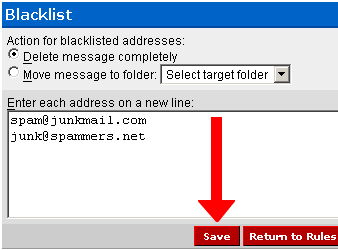Customer Support Center
answers, tutorials, and software downloads
Webmail: Managing Your Blacklist
The Blacklist is a list of e-mail addresses known to send e-mail that you do not wish to see,
such as Spam, in your Inbox.
-
Click on the "Filters" option at the top of your webmail screen.
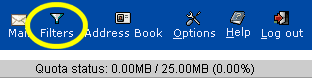
-
Click on "Blacklist".
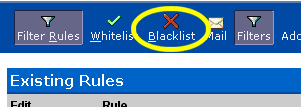
-
Type each e-mail address you wish to add to the Blacklist on a separate line.
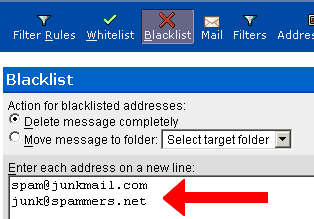
-
Click "Save".