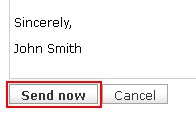Customer Support Center
answers, tutorials, and software downloads
Reading, Replying, and Forwarding Messages
-
To read a message, click on the subject of the message you wish to view.

-
To reply to the sender, while the e-mail is open, click on the "Reply" link.

-
A new window will open allowing you type your response. When you're done typing your response, click the "Send Now" button to send your reply.
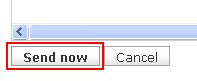
-
To forward a message to a new recipient, while the email is open, click the "Forward" link.

-
A new window will open allowing you to forward the existing message. In the "Recipient" field type the email address(es) you wish to forward the message to.
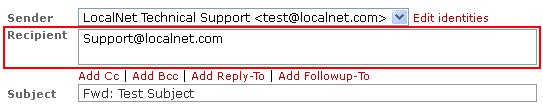
-
You can add any comments you'd like to the body of the message and then click the "Send Now" button to forward the message.