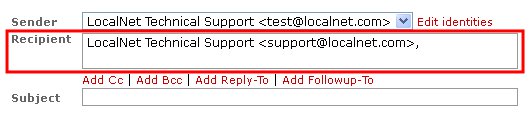Customer Support Center
answers, tutorials, and software downloads
Using the Address Book when Composing a Message
-
To pull an address(es) from the address book while composing a message, simply begin typing their name or email address in the "Recipient" field, then select their email address when it appears below.

-
The selected recipients will now have been added to the "Recipient" field of your message.