
Customer Support Center
answers, tutorials, and software downloads
Deleting Messages
-
Place a check mark next to the messages you wish to delete.
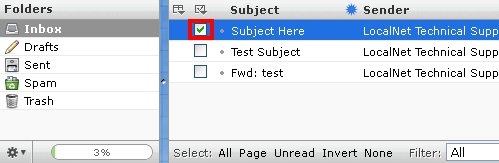
-
Click the "Delete" link that appears above the check boxes.
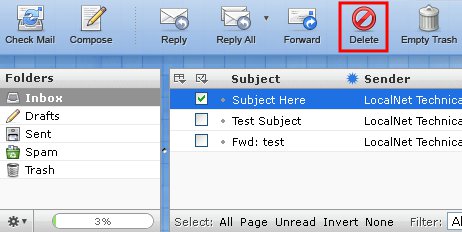
-
Those messages you chose to delete will now be in your "Trash" folder. To remove them from your trash folder you must first click on "Trash" in the folders list on the left. Once you are in the trash folder, click the "Empty Trash" button located at the top of the webmail window to permanently delete those messages.



